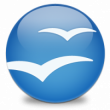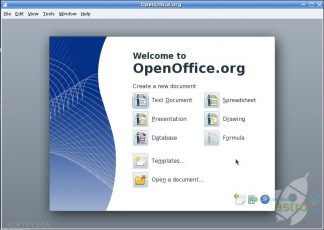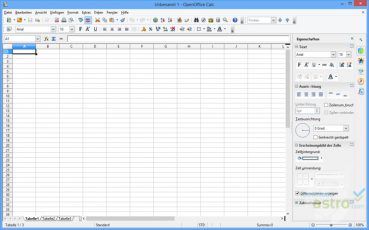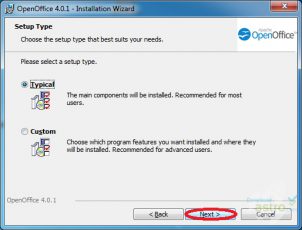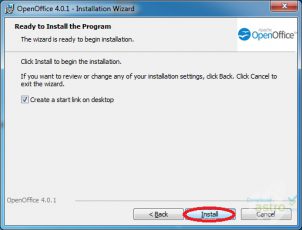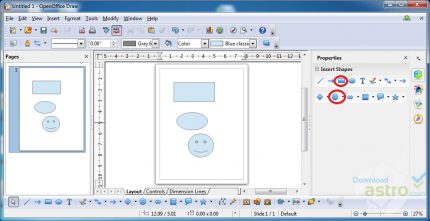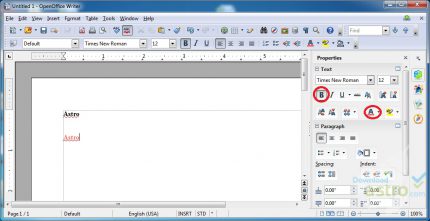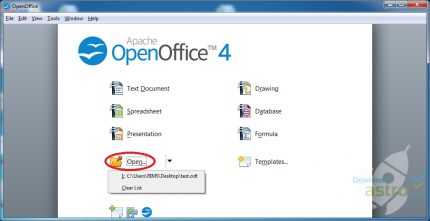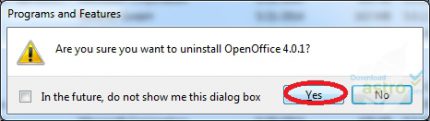אף ש Open Office אינו פופולרי כמו חבילת Microsoft Office הוא עדיין זכה להצלחה עצומה בשוק של חבילת Office. בעוד שMicrosoft Office ואפילו Apple iWorks יכולים לעלות סכום לא קטן, Open Office חופשי להורדה ולשימוש לכל אחד, ללא קשר למערכת ההפעלה הפועלת במחשבו.
Open Office מגיע עם כל התוכנות שהייתם מצפים למצוא בחלק מהתוכנות הפופולריות והיקרות יותר. הוא כולל מעבד תמלילים, גיליון אלקטרוני ויוצר מצגות, יחד עם קומץ של תוכנות שימושיות אחרות, המחקות את אלה הקיימות ב-Microsoft Office וב Apple iWorks.
למעשה, רבים מעדיפים את Open Office, אשר פותח על ידי Apache על פני החבילות Microsoft Office וApple iWorks, ולא רק בגלל שהוא זול יותר. לדעתם, Open Office פשוט וקל יותר לשימוש, והם גם מדווחים שיש לו ממשק יותר טבעי ואינטואיטיבי ויש בו פחות שגיאות מאשר למתחרים היקרים יותר.