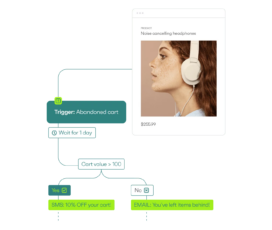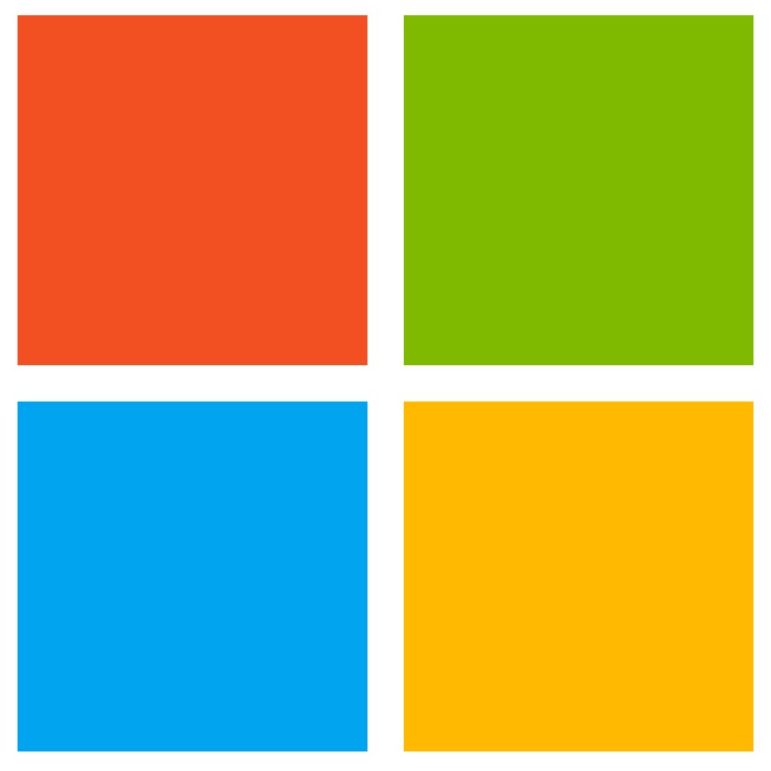Campaign Creation: Soundest provides a user-friendly interface for creating and customizing email campaigns. You can choose from various templates, add your own text and images, and preview your work before sending it.
Targeted segmentation: With Soundest, you can divide your audience into groups based on their purchase history or how they act as subscribers. This allows you to send targeted campaigns to the people most likely to be interested in what you offer.
Automated Workflows: Automated workflows allow you to send a series of emails based on subscriber behavior. For example, you could create a welcome series for new subscribers, a series of follow-up emails for abandoned cart items, and much more.
Analytics and Reporting: Soundest provides real-time reporting and analytics, so you can track the success of your campaigns and make data-driven decisions. You can see how many emails were sent, how many were opened, and how many conversions were made, among other metrics. This information can help you improve your email marketing plan over time and get better results.
| 📱App Type |
Email marketing software |
| ⚙️Main Function |
Marketing and organizing email marketing campaigns |
| ✅Top Feature |
Targeted segmentation |
| 🌎Available Regions |
Worldwide |
Swipe for More
Soundest App – Pros and Cons
Pros
- Customizable Templates: Soundest offers a variety of customizable templates, allowing users to create unique and professional-looking email campaigns that reflect their brand.
- Advanced Reporting: In addition to standard metrics like open rates and click-through rates, Soundest provides advanced reporting capabilities, such as heat maps and conversion tracking.
- Email Personalization: Soundest makes it easy to personalize email campaigns by automatically inserting subscriber data, such as name and location, into emails.
- Mobile Optimization: Soundest emails are optimized for viewing on mobile devices, ensuring that your campaigns look great regardless of how subscribers access them.
- E-commerce Integration: Soundest integrates with popular e-commerce platforms, making it easy to track sales and automate follow-up emails based on purchase history.
- Automated A/B Testing: Soundest provides an automated A/B testing feature, allowing users to test different elements of their email campaigns to find what works best.
Cons
- Limited Templates: Some users may find the number of templates offered by Soundest to be limited and may need to create custom templates to meet their specific needs.
- Limited Integrations: Soundest may not integrate with all third-party tools, which could limit its capabilities for some users.
- Steep Learning Curve: While Soundest has a user-friendly interface, some users may find learning and using all its features challenging, especially if they have no prior experience with email marketing tools.
Top Alternatives for the Soundest App
If you enjoyed playing Soundest App and its top features, try some of its top alternatives below.
Mailchimp
Mailchimp is a popular tool for email marketing. It has many features, such as email templates, list management, and automation. It’s known for its user-friendly interface and affordability, making it a great option for small businesses and individual users.
Constant Contact
Constant Contact is a complete email marketing tool with a wide range of templates, automation features, and reporting tools. It’s well-suited for businesses of all sizes and is especially popular among non-profit organizations.
AWeber
AWeber is an email marketing platform that offers an easy-to-use drag-and-drop email builder, a wide range of templates, and detailed reporting and analytics. It’s popular among small business owners and solo entrepreneurs.
GetResponse
GetResponse is a marketing platform with everything you need, including email marketing, landing pages, webinars, and marketing automation. It is known for its powerful automation features and detailed reporting, which make it a great choice for businesses that want to streamline their marketing efforts.
How to Use Soundest App
Here are seven steps to getting started with Soundest App:
- Sign up for an account: To start using Soundest, you’ll need to create an account. Simply go to the Soundest website and sign up for a free trial or paid plan.
- Import your subscribers: You can import your email subscribers from a variety of sources, including a CSV file, an API, or your e-commerce platform.
- Create your first email campaign: Once you’ve imported your subscribers, you can start creating your first email campaign. Choose a template, add your own text and images, and customize the campaign to fit your brand.
- Segment your audience: You can use Soundest’s segmentation feature to target specific groups of subscribers based on criteria such as purchase history or subscriber behavior.
- Automate your workflows: If you want to automate repetitive tasks, such as sending a series of welcome emails or follow-up emails for abandoned carts, you can set up automated workflows in Soundest.
- Send and track your campaign: When you’re ready to send your campaign, simply hit the send button in Soundest. You can track the success of your campaign in real-time using Soundest’s reporting and analytics tools.
- Refine and repeat: After your campaign is complete, take a look at the results and use the insights you gain to refine your strategy. Repeat the process and continue to improve your results over time.
Our Take
Soundest is a top-notch email marketing tool that offers customizable templates, advanced reporting, email personalization, and automation. Businesses can use the app to make effective email campaigns that increase engagement and conversions, and they can use detailed analytics to track how well those campaigns are doing. The platform is user-friendly and integrates with popular e-commerce platforms. If you’re looking to improve your email marketing efforts, Soundest is a must-try.